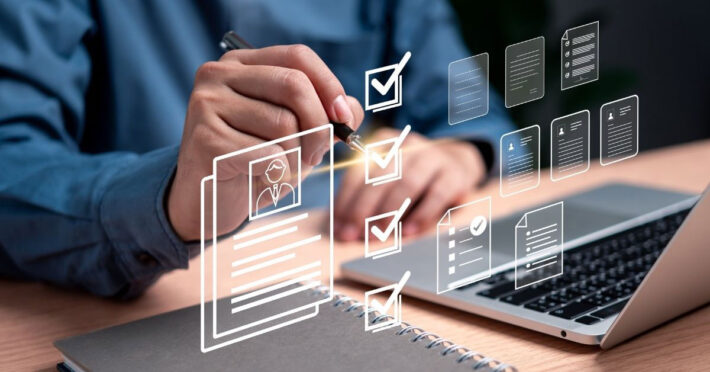How to spot and stop spam emails

Dealing with the constant influx of spam emails can be downright annoying and, more importantly, potentially harmful. Spam is often the sheep’s clothing for the wolves of the internet: scammers. In the bustling digital marketplace, these wolves prowl, looking for an opportunity to strike, using brand names and identities you trust. It’s time to bolster your defenses and to know your enemy well.
What is a scam email?
Scams delivered through email have one goal: deception. They aim to trick you into giving away sensitive information, money, or access to your devices. They can be disguised as urgent requests for information, offers of unlikely rewards, or even threats posing as official warnings that elicit fear and compliance. Generally, they exploit trust, often appearing as organisations or individuals familiar to you.
How do scam emails work?
Email scams can take many forms, but they typically include the following elements:
Impersonation: Fraudsters often masquerade as legitimate entities, utilising names and branding you recognise to win over your trust. They pay attention to detail but usually slip up with slight email variations or minor branding inconsistencies. Spotting these small discrepancies, like an odd domain name or a misplaced logo, can reveal the true nature of these deceptive emails.
Urgent requests: Scammers create a false sense of urgency in their emails, coercing you into making hasty decisions that bypass logical thinking. They often concoct crises such as security breaches or legal issues, demanding immediate action like transferring funds to a ‘new account’ or providing sensitive information quickly.
Attachments and links: Attachments and links can be the carrier of malicious software. Unsolicited email attachments may contain viruses, while links can redirect you to phishing sites designed to harvest your personal data. Approach with skepticism, especially if the email was unexpected.
Pressure tactics: Scammers exploit emotions to rush you into action. They use scare tactics with imposing language like ‘urgent action required’, crafting scenarios that play on fear, like threats of account closure or legal repercussions, to extract a hasty and ill-considered response from you.

How do you spot email scams?
Vigilance is paramount. Here’s how to identify suspicious emails:
Check the email address: Legitimate companies typically use their domain for email. If the address is off by a character or using a public domain (like ‘http://outlook.com’), it’s probably a fake.
Scrutinise communication: Does the tone match previous communications from the purported sender? Are there grammatical errors or odd phraseology?
Be suspicious of attachments: Legitimate companies are cautious with attachments. Don’t download files you weren’t expecting.
Verify requests independently: If asked to transfer funds or provide information, contact the company using a phone number or email address from their official site—not the one in the suspicious email.
How do you defend against spam and scams?
To combat the flood of spam, optimise the filters your email service offers, tweaking their sensitivity to catch unwanted messages without snagging the good ones. Don’t make your email address an open secret; be selective about where you share it online, and use different accounts for various aspects of your life to compartmentalise potential risks.
Vigilance extends to your defences, so keep your cybersecurity software and other critical applications current with the latest updates. Knowledge is armour – stay informed about new scam strategies, pass along what you learn, and empower others in your network. Cultivate a habit of periodically scanning your spam folder, rescuing any legitimate messages that were misfiled, and fine-tune your filter’s accuracy over time. This proactive approach isn’t just an email management tactic – it’s a comprehensive strategy for maintaining your digital hygiene.
Want to learn how to secure your business against threats? Get in touch with Checkboard to find out how.